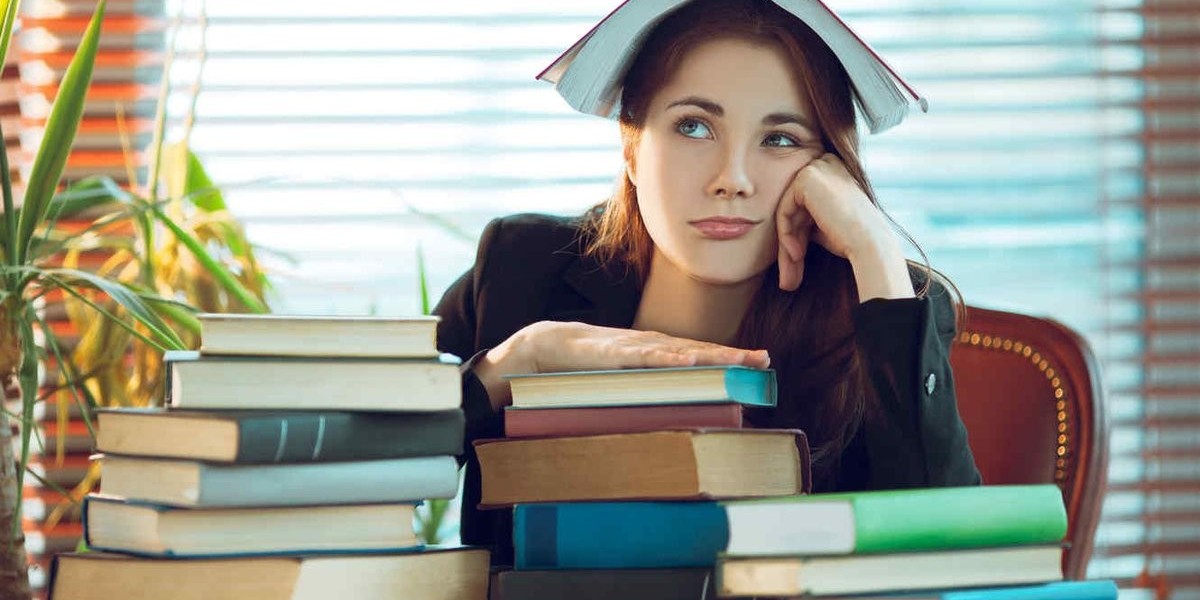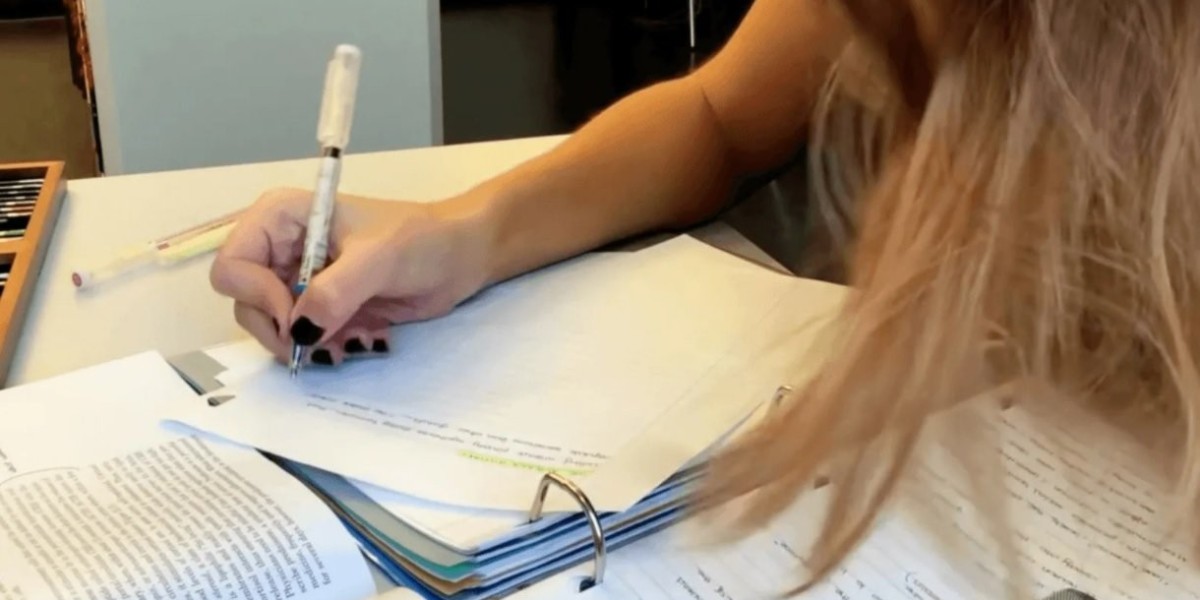More often than not, the question for CPAs and small-and-medium-sized businesses isn't whether to select QuickBooks as their accounting software. Instead, individuals and companies struggle the most with the decision of how to deploy it: on-premise, first-party cloud, or third-party cloud. Their best option is to go with the third-party cloud-which means letting a hosting provider unaffiliated with the software developer install, maintain, and deliver the application. The reasons why QuickBooks hosting works best with a third-party hosting firm include:
Multi-user support: There are limits to the permissible number of concurrent users in the other deployment methods. Obviously, a version of QuickBooks installed on a PC can only be accessed by one user at a time. For multi-user on-site QuickBooks hosting, businesses have to purchase, set up, and manage a terminal server. First-party cloud hosting (QuickBooks hosting provided by the developer), meanwhile, restricts organizations to 3-5 concurrent users. In contrast, third-party hosting lets organizations scale up to an indefinite amount of concurrent users, maximizing both productivity and collaboration.
Complete functionality: QuickBooks hosting with a third-party hosting provider has all the same features and capabilities as the desktop version. External hosting providers can support QuickBooks Pro hosting, QuickBooks Premier hosting, and QuickBooks Enterprise hosting. Depending on the quality of a hosting company's infrastructure, users may not experience any differences in performance between on-site and hosted versions. In fact, the cloud-based QuickBooks may outperform an on-premise deployment depending on the status and age of the on-site hardware.
Managed backup: Companies that select on-premise deployments have to set up, manage, and secure their own data backups. Businesses have less-than-complete control over the automated backups that come standard with first-party QuickBooks hosting, meanwhile. With third-party QuickBooks hosting, organizations benefit from the control, privacy, and compliance of an on-premise system without having to purchase or manage any backup hardware or software.
No-hassle customization: Any settings or custom modules on a desktop version of QuickBooks can be transferred to a deployment with an external hosting provider.
Anywhere-accessible: External hosting providers' QuickBooks hosting and QuickBooks Enterprise hosting let employees access their accounting software from anywhere with any web-enabled device. Consequently, organizations can make their financial data remotely (yet also securely) accessible to an off-site accounting contractor; accountants can access their QuickBooks when visiting clients; accountants and finance department employees can work from home or any other place with an Internet connection; and multiple branches of an organization (or any other situation with a dispersed workforce) can maintain a centralized, consistent, singular QuickBooks deployment.
Improved security: Properly-secured external hosting companies boast firewalls, antivirus, spam blockers, operational security, content filters, and patch management systems. To protect their on-site QuickBooks deployments, businesses can build their own enterprise-level security systems, of course, but would have to put up enterprise-level expenses in order to do so.
Around-the-clock technical support: External hosting providers can help businesses with any issue at any time. Most companies don't have the resources to hire an on-site IT specialist, much less one that can provide specialized support 24-hours per day for a single application.
In order to get the most out of their QuickBooks hosting and QuickBooks Enterprise hosting, business should only select an external hosting provider that possesses all of these advantages.