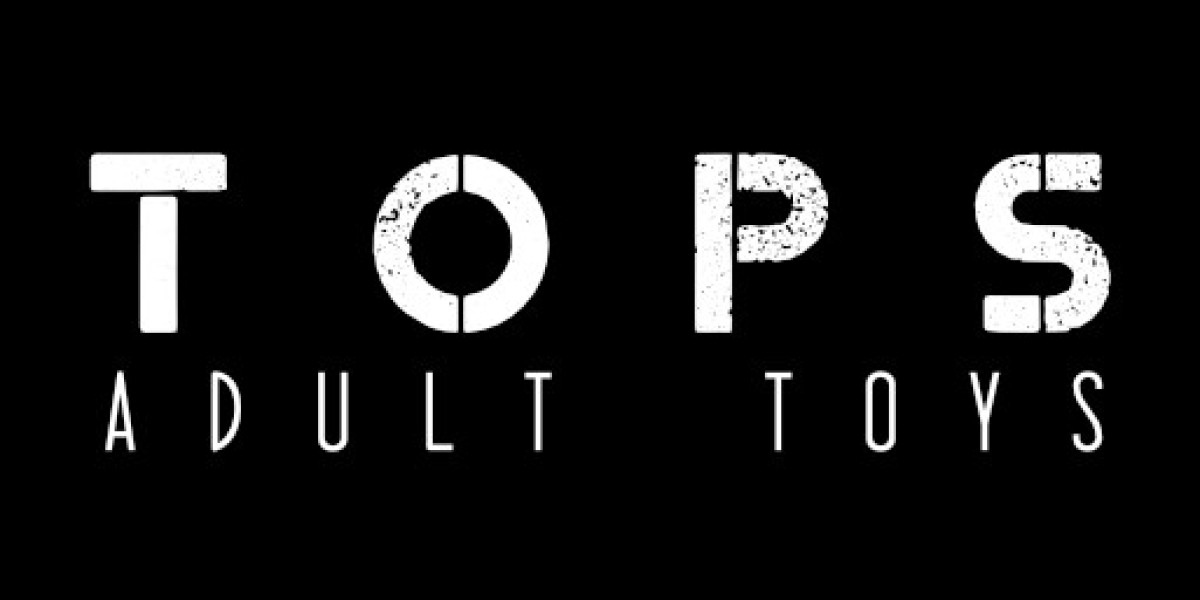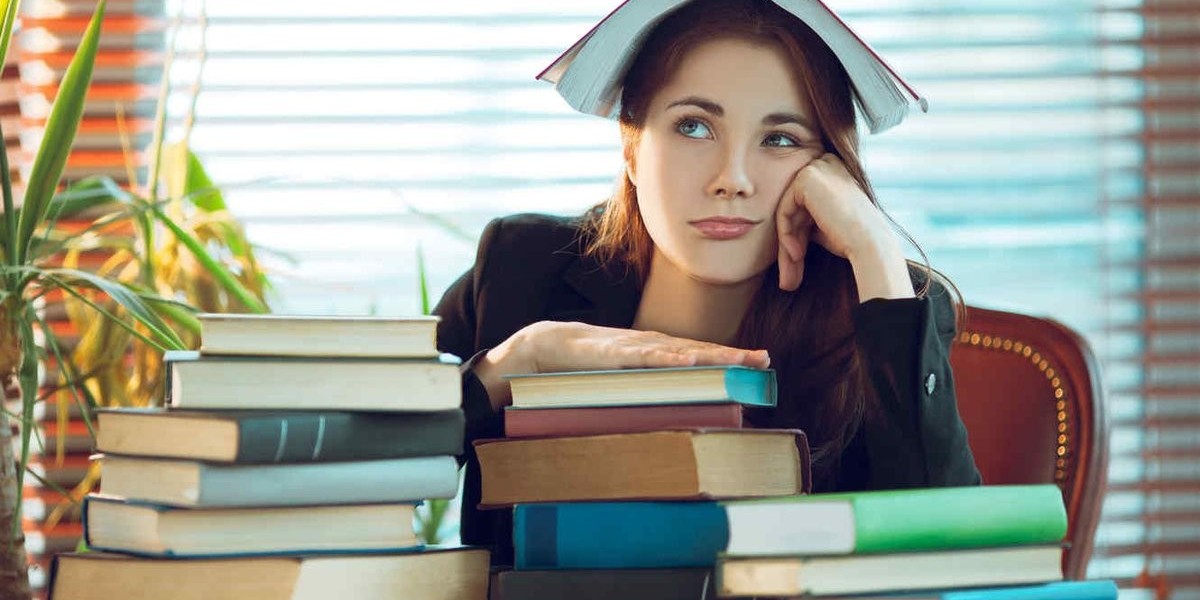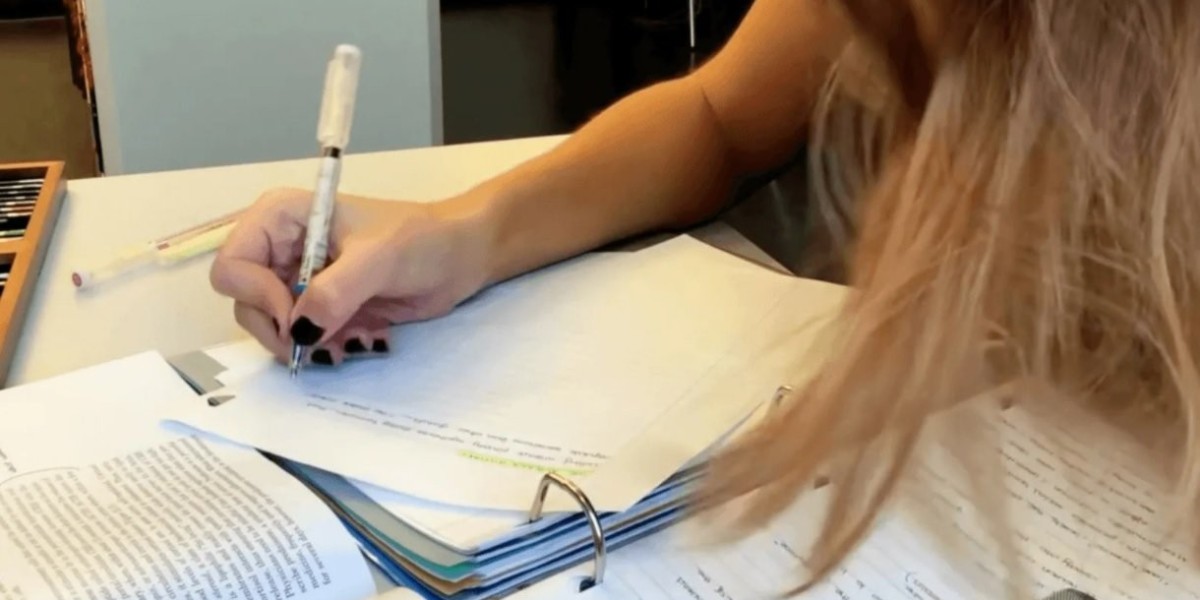If you have read anything about Search Engine Optimisation then you will already know how vital having a good and unique title on your web pages can be. It is by far the most heavily weighted element on your web page and overall your home page is given the greatest weighting so it is even more important to choose a very good title for your website homepage. In this article we explore how to choose a good title using SEO techniques to identify relevant keywords and phrases and how to string them together to form the best title possible.
What we are trying to achieve in this article is finding a title that describes the overall theme of the website, incorporates your main product or services and also is able to sell in a few short words; as this will be seen as the title in the search engine results pages. From an online marketing view point it is also important to consider company and product branding; it may be important to include the brand in the title of the page also. From a pure SEO perspective it is more important to have the product or service present as this what is more relevant to the search a person would do in a search engine.
Okay let’s consider how we identify keywords and phrases that are the most relevant to your product or service.
For these next tasks I always have a couple of firefox windows open and also a spreadsheet.
1. Open "Overture Inventory" keyword volume checker website in a browser. Type in the product or service and push enter. Copy the results into the spreadsheet.
2. Open "WordTracker" website in a browser, and either using the free trial or account, login to the website. Using the WordTracker wizard tool type in the same product or service you typed in step 1. Copy the results into the spreadsheet.
3. Open "Google Adwords" website in a browser. Locate tools-keyword tool and enter the same keyword we used in the previous 2 steps. Check the "Use synonyms" checkbox. Copy the results into selected keywords and click on the "Estimate Search Traffic" button. Copy the results into the spreadsheet.
4. Looking at the spreadsheet and we have three separate sections of data. Now go through each of the sets of data and weed out any unrelated phrases or phrases by deleting them.
5. Now sort the three sections by their individual search volume. Looking down through each of the lists, highlight the terms that are the most relevant and have the highest search volume. Aim to finish each list with about 10 keyword phrases.
6. Using the lists of keyword Phrases we are now going to start forming a sentence. We are aiming to have 4-11 word title. If the title is shorter then more relevance and weight is placed on the words contained within it. If it is longer then as we progress to the right less and less weight is given to each word so it is important to put your most important keywords to the left of the title.
Google also uses "spanning" on titles. Spanning is where words within a string can be skipped but are still considered relevant because the remaining words tie in with the search query. It is important to understand this technique before we begin. For example, the title on a webpage is "Web Site Design Melbourne", someone searches in Google on "Web Design Melbourne" and the website would come up in the results because Google skipped the word "Site" in the title and still recognized that the web page was relevant to what was searched on. Using the leftward rule and spanning were looking to piece together a title that covers off as many of the possible high search volume terms as possible while keeping the title short and relevant.
So, after step 6 you should have formed a title. Implement it on your website and monitor how your website ranks for those keyword phrase terms. Keep track of this and it can be helpful when you are learning to experiment, move words around, reconstruct, shorten, lengthen, mix it up a bit and see how it all works. It is important to wait a long enough period of time between changes to ensure you are seeing some kind of reaction, otherwise you could be constantly making changes and not know whether it was the most recent change or the last one. Be patient, learn and track your websites rankings for keyword terms.